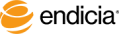
For your convenience, you can add, delete, or edit mail class codes in Endicia Professional to match the Shipping Method Codes that you use in Mail Order Manager.
The following Steps describe how to add mail class codes in Endicia Professional with M.O.M. mail class codes.
Steps
On the Package Details tab, click the Mail Class button that is next to the mail class code field.
The Edit Source Data Mail Class Codes dialog box appears.
After you have set up Endicia Professional to work with Mail Order Manager, you can set up label layouts in DAZzle.
Copyright © 2017 Endicia. All Rights Reserved.