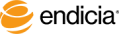
You should set up a test shipping transaction in your database that includes an order number and a shipping address. The Order Lookup and Batch Print interfaces use separate database connections. If you are using both interfaces, you should verify data retrieval in both interfaces.
To perform this test, you need the order number from the test shipping transaction.
Steps
On the Order Lookup tab, enter an order number in the Order Number field.
Click the Retrieve Order button.
The shipping address should appear on the Order Lookup tab.
Click the Retrieve Orders button.
The shipping order information appears in the table.
Copyright © 2017 Endicia. All Rights Reserved.