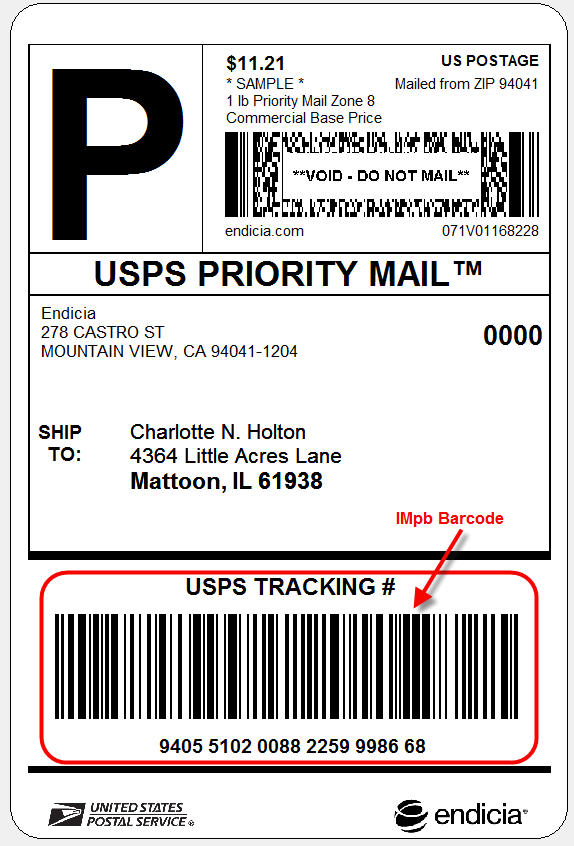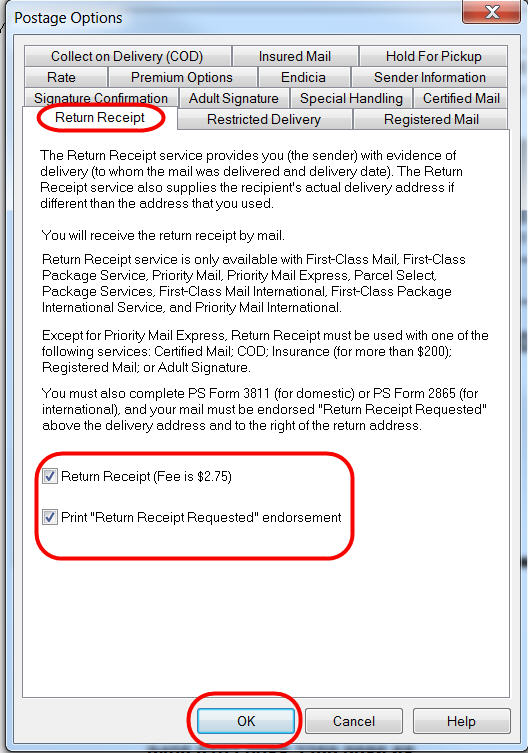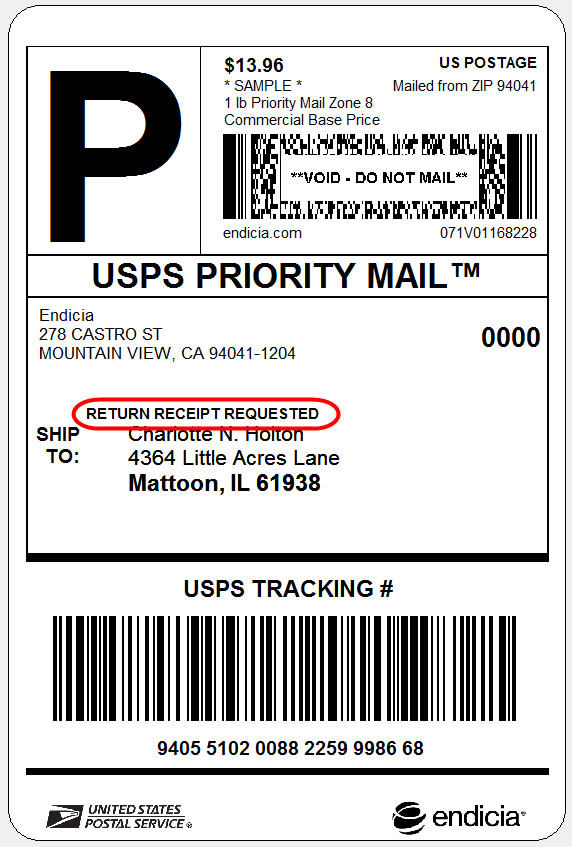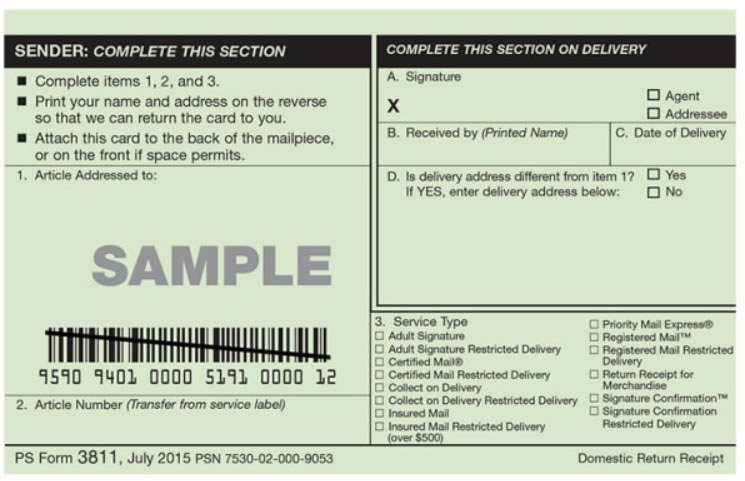Certified Mail® is a special USPS® service that provides proof of delivery, via receipt, to the sender. With electronic USPS tracking, the sender is notified when the mailing was delivered or that a delivery attempt was made. Continue reading for step-by-step instructions to create a Certified Mail label with Dazzle.
Steps for creating a Certified Mail label with Dazzle from the Design tab
Once you have chosen the label layout you wish to use, do the following:
- Select Postage > Options (see Figure 1)
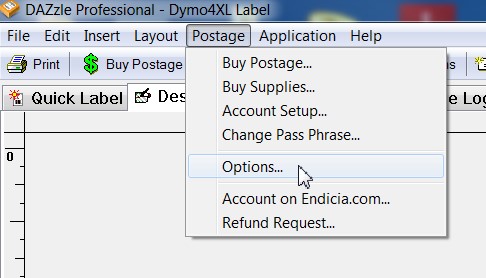
- Click OK
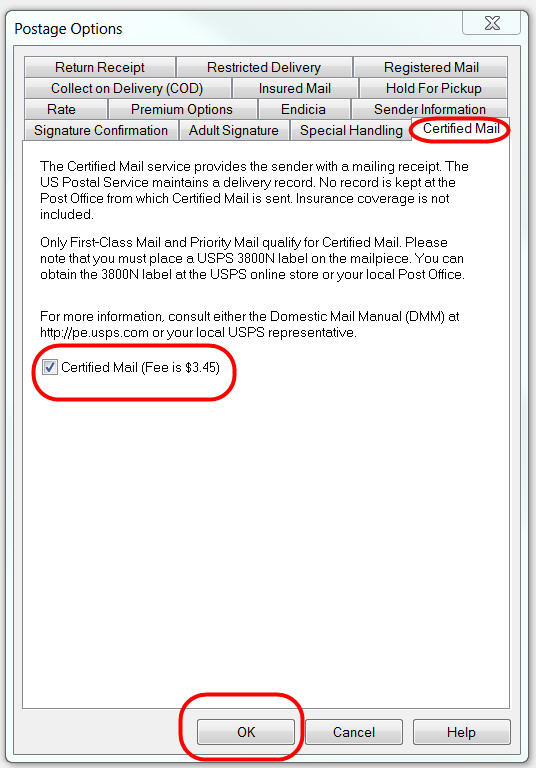
Note: If you wish to have a confirmation postcard returned to you after the addressee receives the parcel, you need to request it before you print the shipping label. You can request Return Receipt service by clicking on the Return Receipt tab and selecting the appropriate options (for more information refer to Special Instructions below).
- Print your shipping label.
- Complete and attach the required forms before mailing (see special instructions below).
Notes about Certified Mail:
- There is a fee above the cost of postage for use of the Certified Mail service.
- Certified Mail is only available with First-Class and Priority Mail® services.
- Use of Label 3800-N is required when using Certified Mail (see below for more information).
- A Return Receipt postcard is an optional service available when using Certified Mail (see below for more information).
- Stealth (Hidden) Postage is not available with Certified Mail.
- Use the same DAZzle label layouts that you use for domestic shipping labels.
- You can view Certified Mail transactions from your Endicia account pages: My Account > Reports > Account Transactions > select the date range and choose Report Type as Certified Mail® Items > click "Submit"
- The extra service fee for Certified Mail is added to the postage amount on the Endicia shipping label and will be deducted from your postage balance.
- The Certified Mail option will be turned off after you print the shipping label and must be added each time this service is needed.
Special Instructions:
Form 3800-N
When using an Endicia shipping label with an IMpb barcode, the USPS requires Label 3800-N be affixed to the package to the left of the shipping label. Label 3800-N is a color-coded green, non-barcoded label (Figure 3). You can order 3800-N Certified Mail Labels from the USPS online Store at no charge.

Notes about Label 3800-N:
- Place Label 3800-N to the left of the shipping label on parcels.
- Important: Do not use Label PS 3800 with Endicia shipping labels. PS Label 3800 contains a barcode similar to that found on an Endicia shipping label. Using multiple barcodes on a single parcel can cause confusion (see Figure 4 below for an example of a shipping label with IMpb barcode).
Figure 4: Endicia shipping label with IMbp barcode Return Receipt
Return Receipt is an optional service that when used in combination with an eligible service provides the sender with evidence that a parcel was delivered by way of a return postcard signed by the recipient. If you would like to receive a Return Receipt confirmation, complete the following steps before printing your shipping label
Steps for requesting a Return Receipt (see Figure 5)
- From the Postage Printing Options dialog box, select the Return Receipt tab.
- Review the requirements on the tab.
- Select the Include Return Receipt Fee check box.
- Select the Print “Return Receipt Requested” endorsement check box
- Click OK
Figure 5: For Return Receipt be sure to check both the “Return Receipt and Print Return Receipt Requested" checkboxes The Endicia shipping label will indicate that a return receipt postcard is requested (see Figure 6). Affix this shipping label, the Certified Mail label Form 3800-N, and Return Receipt Form 3811 to the parcel (see below for more information about Form 3811).
Figure 6: Endicia Shipping label indicating a Return Receipt postcard is requested Notes for Return Receipt:
- Return Receipt Service is available when also using one of the following USPS special services: Certified Mail, Registered Mail, Collect on Delivery (COD), Signature Confirmation Restricted Delivery or Insurance (more than $500)
- Return Receipt requires the use of Form 3811 (see below for more information).
- There is a fee, above the cost of postage for use of the Certified Mail service. This fee will be will added to the postage amount on the Endicia shipping label and will be deducted from your postage balance
Form 3811
When using the Return Receipt option with Certified Mail, the USPS requires Form 3811 (a green, self-addressed post card - see Figure 7) be completed and affixed to the parcel, along with the shipping label and Certified Mail Label (Form 3800-N).
Figure 7: Form 3811 is required in order to receive a return receipt postcard upon the delivery of the parcel Notes about Form 3811:
- The sender must complete both sides of the Return Receipt Form 3811, including the delivery address, return address, Article Number (the 20 digit number that appears below the IMpb barcode on the shipping label).
- Return Receipt Form 3811 can be obtained from your local Post Office, or through the USPS online Store.