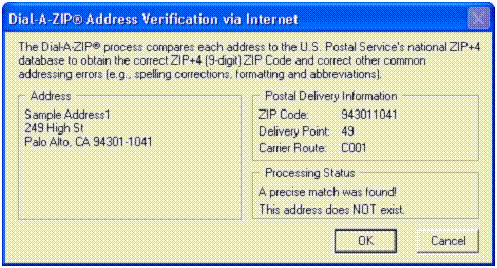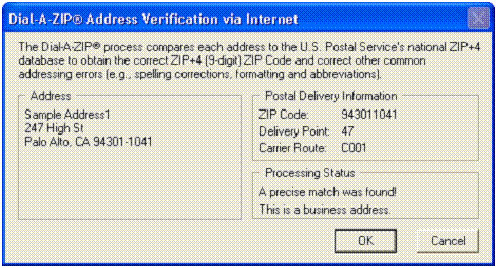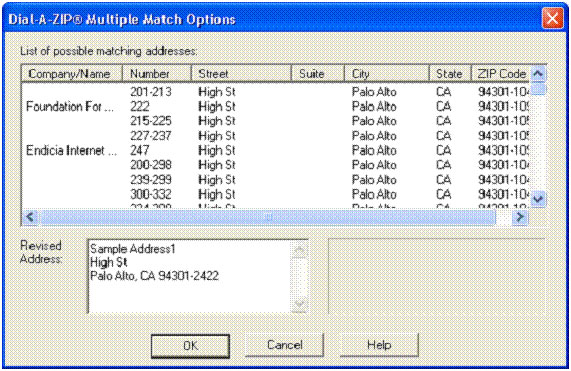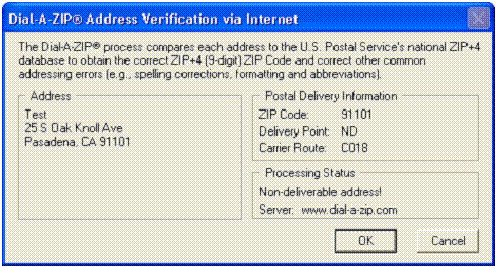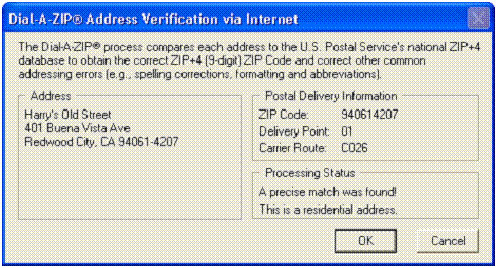Precise ZIP+4 Match -- but Address Doesn't Exist!
The DAZzle address validation technology may sometimes return a seemingly inconsistent message. Look at the address below - it returns a ZIP+4, and carrier route (C001) and says “precise match.” But then we go on to say that the address does NOT exist!
What’s going on here?
249 High Street is the parking lot next to 247 High St. The message is a new indicator provided by the USPS which indicates that it is impossible to deliver mail to this address. This new database product is called “Delivery Point Validation” or DPV. Endicia was the first to introduce DPV to PC Postage users.
Here's an address which does exist. It even shows that it is a business.
But you may ask, “Why return a ‘precise match’ for an address which doesn’t exist?” Part of this is historical and part of it reflects some conservatism on our part.
The conservatism derives from the fact that DPV is a newly-released USPS product. In our limited experience, it has been very accurate. However, we are not ready to completely prevent folks from mailing to a verified address which is marked as "not deliverable." There could be mistakes in this database - mistakes that would prevent you from mailing to a valid address. So we provide this message as a warning only. If you see this message, double check the address by whatever means you might have (e.g., calling your customer to confirm their street number).
The historical aspect goes like this. When the concept of the ZIP+4 was introduced to provide better mail sortation at USPS processing plants, the initial scheme was to assign one ZIP+4 to one side of a city block. For the 200 block of High Street in Palo Alto, CA, the odd numbers have a plus 4 of 1041. The even values (e.g., 240 High) have a plus 4 of 1040. To save space in the USPS database, they essentially said:
201, 203, 205, ... 299 High Street gets a ZIP+4 of 94301-1041
200, 202, 204, ... 298 High Street gets a ZIP+4 of 94301-1040
They completely ignored the fact that there are far fewer than 100 delivery points on the 200 block of High St - there are only about 25 buildings on the block. Yet any number in the 200 range of High Street would always return "precise match" and a ZIP+4!
This early database did warn you if you specified a block range which didn't exist. For instance, if you submit 1248 High St, Palo Alto, CA you will get "no match" because there is no 1200 block of High Street in Palo Alto.
The USPS has maintained this internal database of truly deliverable addresses for years, but just recently made it available to the public. One reason for the delayed release was the size of the DPV database. It is quite large (500 MB) and only recently have PC’s been able to handle these large file sizes with ease. Secondly, the USPS didn’t want to publish what would essentially be a "mailing list" for every city in the country. In fact, the DPV database has a series of security measures which will detect if someone is trying to "march" through a city block to find out what numbers are deliverable and which are not.
Delivery Point Validation Vs. Delivery Point Digits
While we are on this topic, we might clarify the distinction between Delivery Point Validation and the delivery point digits returned when a ZIP+4 is returned. Delivery Point Validation is a "yes/no" response indicating if the specified address really exists and can accept a mail delivery. The delivery point digits are two digits which are returned during address validation (see screen shots above). For 247 High Street, the delivery point digits are 47. The rule for DP digits on simple streets addresses is simple - just take the last two digits of the street address (47 in this example). If your street address contains an apartment or suite number, the formula for generating these DP digits is a bit more complex, but it is nonetheless returned to you.
While the DP digits are never printed on your mailpiece, they are embedded in the barcode on your envelope or label. The barcode encodes the ZIP+4 plus the DP digits. So the barcode for 247 High Street would encode the numbers:
94301104147
The DP digits were introduced in the mid-90’s to further increase the resolution of the mail sortation. The DP digits allow the mail to be machine-sorted at your local Post Office in such a way that the mail is in the sequence that your Carrier walks his or her route. Before the advent of DP digits, your carrier would have to spend 2-3 hours each morning in their Post Office manually presorting the mail in “walk sequence.”
A Trick to “See” an Entire Street
If you are having problems resolving an address, try removing the street number entirely and performing a ZIP+4 verification. Below is a dialog which appears when I submit "High Street, Palo Alto, CA" to the DAZzle address matching system:
Here it shows the various ranges on High Street, and also identifies firms which have their own unique ZIP+4’s. If a firm has sufficient inbound mail, the USPS will assign it a unique ZIP+4. Note that Endicia has a "firm-level" ZIP+4 which is 94301-1099.
Note to obtain a firm ZIP+4 match, you must input the firm name EXACTLY as the USPS has it on file on the line above the street address. In other words, if you submit:
Endicia Internet Postage
247 High St
Palo Alto, CA
It will return with a ZIP+4 of 94301-1099. Note that this differs from the default ZIP+4 for the building at 247 High which is 94301-1041.
Another Trick to save Key Strokes When Inputting an Address
There are a number of ways to bring address information into the DAZzle program (import to address book, clipboard, our XML interface) but the most rudimentary is simply typing in the address. If you do this, note that you can save time in most cases by simply typing the ZIP5 on the last line of the address:
Harry Whitehouse
247 High St
94301
When this address is ZIP+4 verified, the last line will automatically expand to "Palo Alto, CA 94301-1041." Why type when the ZIP+4 lookup will do most of the work for you?
THE ND Return Code
There is another extremely rare return code from the ZIP+4 validation process. It really can be thought of as an early version of DPV. The addresses return “precise match” but there is no +4 returned. Instead an “ND” is returned - ND stands for “non-deliverable.”
Here’s an example of a Pasadena address which has been explicitly marked as non-deliverable. Note the "ND" and the absence of a +4.
ND addresses are specific addresses which someone went to great trouble to enter into the USPS database. Examples include fancy corporate HQ buildings which have a valid street address but where the owners have asked the USPS not to clutter their lobby with inbound mail. They probably prefer that the mail be delivered to another building in the company complex. Other ND addresses historically have included city parks, railroad spurs, and unimproved land parcels.
As time goes on, we will probably see that DPV is used for the historical ND addresses.
Reporting a Problem with an Address
Sometimes you'll find an address that does not verify, yet the person who lives or works there insists it's correct. The USPS has a network of offices, called the Address Management System (AMS), responsible for the addresses in their database. They update other USPS offices regularly, but they only update the commercial world every two months. Check your problem address at http://zip4.usps.com/zip4/welcome.htm in case it has already been corrected in the AMS data but hasn't made it into the commercial data yet. If that doesn't help, go to this site to find the AMS office responsible for that address: https://ribbs.usps.gov/locators/find-ams.cfm
RDI - Residential Delivery Indicator
We touched on this when we submitted the 247 High St address in the screens above. That returned a precise match and further indicated that the building was a business address.
Here’s one of my old house addresses, which is clearly returned as a residential address:
RDI is useful for shippers, since carriers like FedEx and UPS apply a delivery surcharge for residential addresses. USPS doesn’t have any such surcharge so sometimes in order to truly determine the lowest cost shipping method, you need to factor in the RDI.
As with DPV, Endicia is currently the only PC Postage vendor to offer RDI.
Some Exercises
Now that you understand how all this works, you can do some experiments yourself. Start with your home address - ZIP+4 verify that, look at the DP digits and confirm that your address is indeed "deliverable." Now pick the address of an empty lot on your block and see what happens. Now check a few of the odd numbers on your block and confirm that you get the same ZIP+4 but different DP digits. Now check a few even numbers. Finally, input a street number on your street which is beyond the range of numbers valid for your entire street (not just the block) -- see what response you get.
DPV Note
DPV became mandatory in the July 2007 database release. Since activating DPV we've received numerous reports of previously valid addresses now failing DPV and are no longer eligible for automation presort mailings. We understand this is confusing, but unfortunately the only "fix" is an update to the Postal Service database files not under our control. To report DPV errors, please contact the USPS National Customer Support Center and ask for Address Quality: 800-331-5745. (USPS has yet to setup an online reporting system for DPV issues.)
LACS Note
Local Address Conversion System (LACS) is also a requirement in the July 2007 update. LACS converts Rural Route (RR 1 Box 123) addresses to "911 compatible" addresses for emergency services response. If you see a completely different return address after a Rural Route validation, the address has been converted to a "standard" format (123 Main St.) Thus far we've noted relatively few instances of LACS addresses, but we expect that number to increase as more Rural Routes are added to the system. LACS validated addresses qualify for automation presort.