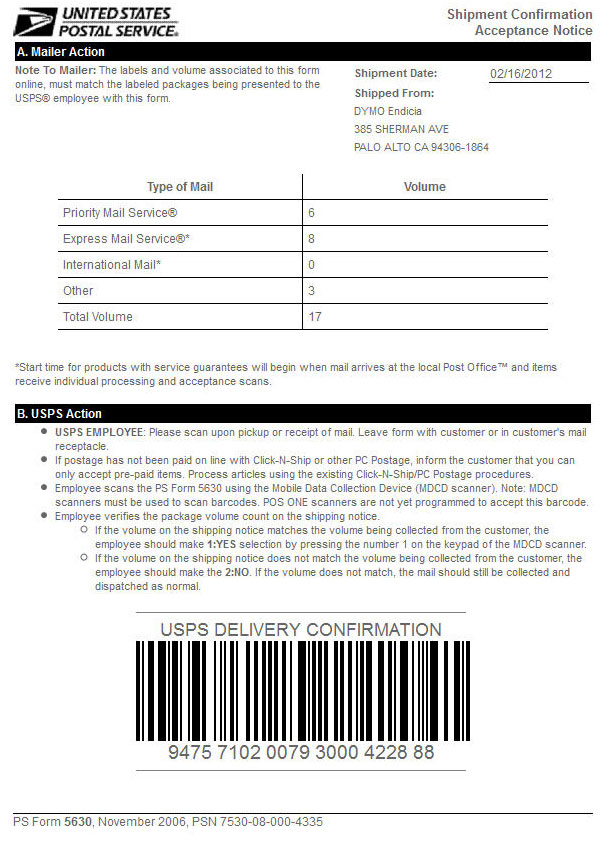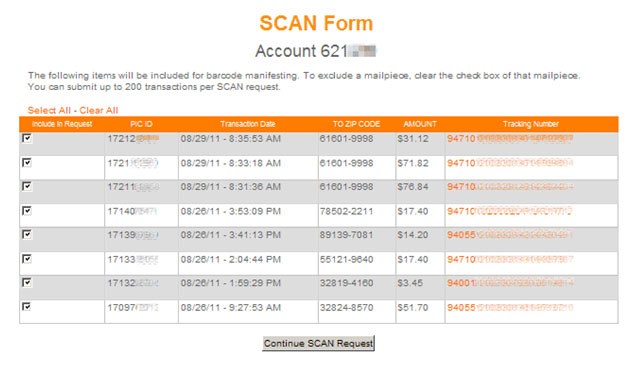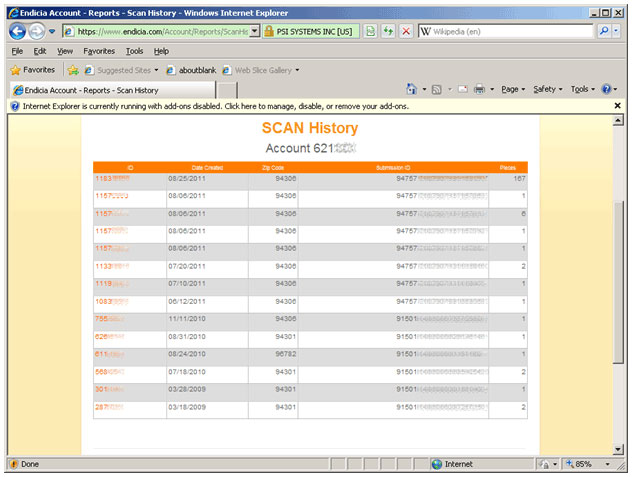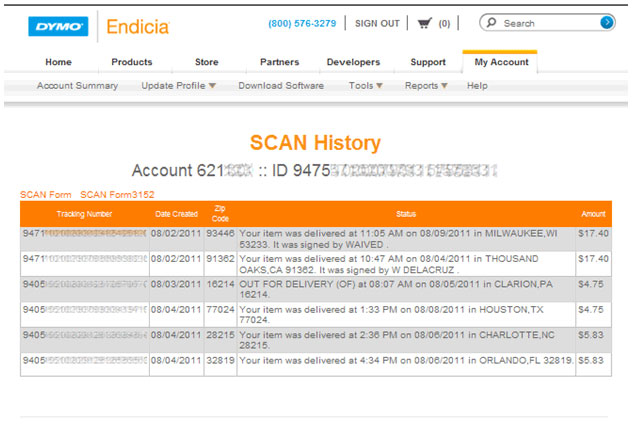Shipment Confirmation Acceptance Notice (SCAN) for packages
Endicia was the first PC Postage provider to offer the low-cost “electronic” USPS Delivery Confirmation (E/DC) feature to the shipping community. E/DC was envisioned by USPS as a low-cost product that would record the date and time of package delivery at the destination site. The product is now branded “USPS Tracking” and is included for free with all domestic packages regardless of mail class that have an IMpb as well as with some international packages depending on mail class and destination country.
When the USPS established E/DC pricing, the USPS assumed that there would be no acceptance scan when the package was inducted into the mailstream. In contrast, the retail price did include the Post Office clerk's time to issue and scan the Delivery Confirmation barcode, as well as enter the destination ZIP5 of the package. So Delivery Confirmation services purchased at the Post Office retail counter show both an acceptance scan and delivery scan.
The lack of an acceptance scan for E/DC packages has posed a customer-service problem for many shippers. While the USPS website indicates when the shipper created the shipping label, there is no solid indication that the shipper actually transferred the package to the care of the USPS. This is most problematic for the package recipient. Package recipients have no firm evidence that the package is actually on its way, and the shipper can only provide their assurances that the package was indeed inducted on that day.
Endicia, along with the USPS, has invented a system that provides an acceptance scan for multiple E/DC packages. The system involves a single low-cost scan that any USPS carrier can perform. The single scan signals the acceptance of any number of packages that the shipper created that day.
Note: The “cut-off” for items to be placed on a SCAN form is 8:50 PM Pacific Time; that is, you should print all items AND all SCAN forms prior to 8:50 PM. Starting at 9:00 PM, all items NOT associated with a SCAN form will be submitted automatically to the USPS and therefore cannot be placed on a SCAN form. Also, any items printed between 8:50 PM and midnight will be automatically submitted to the USPS that day. Items printed after midnight can be used on SCAN forms for that day (the “following” day).
A Note on Changes to this Service:
You may be aware that this program was formerly referred to as the Endicia Bulk Acceptance Scan for Packages, and that a different form (PS3152, Advanced Shipping Notice) was printed for scanning. Please be advised that the form for bulk acceptance scanning by your USPS postal representative has changed. The new, current form change represents the deployment of the officially sanctioned USPS program, Shipment Confirmation Acceptance Notice (SCAN). If you are already using this program, you will not have to make any changes. The program will function as it always has.
The following steps describe the SCAN process.
- You (the mailer) create shipping labels throughout the day using the Endicia system and DAZzle software.
- After the last packages have been completed, you log in to your account on the Endicia website.
- From the My Account tab, you would select Tools > Create SCAN Form.
- You would review each item on the form and and remove any packages that were prepared but are not going to be shipped (if any) by clearing the mailpiece check box.
- You would print a PS5630 Shipment Confirmation Acceptance Notice (SCAN) form directly from the web browser.
The following figure shows a typical PS5630 SCAN form. The figure features a single barcode that can be read by scanners carried by any USPS mail carrier.
Figure 1. The PS5630 Confirmation Services Form.
Printing the 5630 on the Endicia Website
From DAZzle, you can log in to your account on the Endicia Web site by selecting Postage > Account on Endicia.com. DAZzle automatically opens a browser window and securely displays your account page.
From the My Account tab, select Tools > Create SCAN Form. You will be first presented with the packages you have shipping in a specified date range. You can exclude a mailpiece that is not going to be inducted in today's mailing by clearing the check box of the mailpiece. To ship everything, click the Continue SCAN Request button and the system creates the SCAN Form with the single barcode.
You will note that your shipper name and package count are printed on the form. The form's sole purpose is to provide a barcode to scan.
Using the Form with Your USPS Representative
When a USPS driver picks up your packages—or you deliver the packages to your local Post Office— the USPS representative scans the large barcode at the bottom on the form. The form also contains the package count so the USPS representatives can cross-check the number of packages actually presented against the form.
When the barcode is scanned, the scan gun displays a message that says:
Accept?
The USPS representative presses the Yes button on the scan gun. That records the acceptance transaction.
You do not need to keep the SCAN form. You can discard the SCAN form. If the USPS representative wants to keep the form, let him or her keep it. You will have a historical record of every PS5630 form on the Endicia Web site if you ever need this information again.
How Does the Data Flow to the USPS Package Tracking System (PTS)?
When you request the PS5630 form on the Endicia website, we transfer all of the associated package information up to the USPS Package Tracking system. If you have, for example, 100 packages, we transfer 101 records. The first record is a header record with a unique ID number generated by Endicia (that unique ID is the same number printed on the PS5630 form). The remaining 100 records contain the E/DC number of each package and complete delivery information.
When the Post Office representative places their scan gun in its data cradle at the Post Office, the data stored in the gun is automatically transmitted to the USPS PTS.
When the scan gun data (date, time, and ZIP5 of acceptance by USPS) meet up with the detailed data provided by Endicia in the USPS Package Tracking System, the data are "married" so that each E/DC number shows the date, time, and ZIP5 of the acceptance process.
Reviewing Your History of PS5630 Forms
From the My Account tab, available through your online account, you can view the history of PS5630 forms by selecting Reports > Scan Form History. Endicia maintains a record of every PS5630 form created under your account. Each form has a unique ID number.
You can “drill down” into any ID number to see the individual packages associated with that form by clicking the ID number.