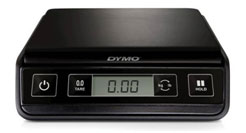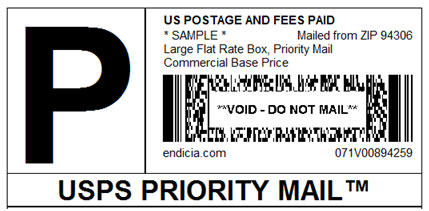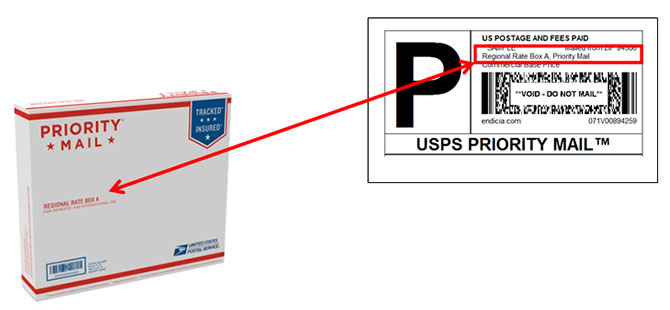Follow these two simple tips to avoid affixing insufficient postage to your packages.
Round Up on Weights!!
Use a scale for accurate weight.
Always round the weight up!
Postal rates are premised on rounding up to the nearest ounce (for First Class) or nearest pound (for Priority and other mail classes). So if you have a package that weighs 3 lbs. 5 oz, it should be rated at 4 lbs. If you have a First Class Package that weighs 7.3 oz., it must be rated at 8 oz. This is true for all classes of mail -- domestic and international.
you are using one of our software clients coupled with a USB or serial scale, Endicia will take care of this rounding for you. But if you don’t have a scale or provide weights “manually”, you’ll need to round up yourself.
Use Free Priority Mail Packaging Carefully!
You can save a lot of money by using the wide variety of special USPS Priority Mail containers, including a variety of Flat Rate Envelopes, three Flat Rate boxes and three Regional Rate boxes. Endicia software allows you to specify the container type you are going to use when you create the shipping label. And we print the packaging type (if specified) in the upper right corner of the label, see image below.
Match the label to the packaging you are using
The important thing to remember is that you must match the label to the packaging! If you’ve prepared a Regional Box A label for a shipment, be sure you apply that label to an official USPS Regional A box. The same goes for Flat Rate Envelopes - if you print a label with that specification be sure you apply it to one of the USPS official Flat Rate envelopes.
Ensure that the label matches the box type you are using