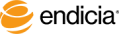
At your option, Endicia Professional can read the tracking services, such as USPS Tracking, E-DelCon, and Signature Confirmation, from Mail Order Manager for use in printing shipping labels. By default, this option is off.
The following Steps describe how to enable tracking service codes from Mail Order Manager to be read by Endicia Professional.
Steps
Optionally, you can set Endicia Professional mail class codes to match the shipping method codes that you use in Mail Order Manager.
Copyright © 2017 Endicia. All Rights Reserved.