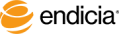
Before you can set up Mail Order Manager to work with Endicia Professional, you must have already installed both:
These products are available from Freestyle Solutions (formerly Dydacomp). For more information, contact Freestyle Solutions Sales at 1-800-858-3666.
The following Steps describe how to set up Mail Order Manager (M.O.M.) to work with Endicia Professional.
Steps
After you have set up Mail Order Manager to work with Endicia Professional, you should establish your data source connections.
Copyright © 2017 Endicia. All Rights Reserved.